Lifecycle awareness!
Finally Android Data Binding library got updated to play nice with Android Architecture Components library and became life-cycle aware! This means that any changes to the LiveData objects will be reflected in the layouts... automagically! :)\
- Tested on Android Studio 3.1 - canary 6
Whats new?
public class MainActivity extends AppCompatActivity {
@Override
protected void onCreate(Bundle savedInstanceState) {
super.onCreate(savedInstanceState);
ActivityMainBinding binding = DataBindingUtil.setContentView(this, R.layout.activity_main);
binding.setLifecycleOwner(this);
final MainViewModel vm = ViewModelProviders.of(this).get(MainViewModel.class);
binding.setViewModel(vm);
if(vm.userModel.getValue() == null){ // initial value
vm.userModel.setValue(new UserModel("Ollie"));
}
}
}
To make the binding life-cycle aware you need to pass the life-cycle owner to the ViewDataBinding by calling the setLifecycleOwner method.
The ViewModel:
public class MainViewModel extends ViewModel {
public MutableLiveData<UserModel> userModel = new MutableLiveData<>();
public void onSaveUserData(){
userModel.setValue(userModel.getValue());
}
}
Our view model consists of the LiveData object that is simply and observable data container, where the observer gets notified of data changes.
The model:
public class UserModel {
public String name;
public UserModel(String name) {
this.name = name;
}
}
Our model has one field that is used to store user's name. A POJO.
The layout:
<layout ...>
<data>
<variable
name="viewModel"
type="...MainViewModel" />
</data>
<android.support.constraint.ConstraintLayout
...>
<TextView
...
android:text='@{"user name: "+viewModel.userModel.name }'
... />
<EditText
...
android:text="@={viewModel.userModel.name}"
... />
<Button
...
android:onClick="@{()->viewModel.onSaveUserData() }"
... />
</android.support.constraint.ConstraintLayout>
</layout>
- Out layout consists of a text field that is bound to the user's name. And will be updated when our LiveData container posts a change.
- We also have an EditText that is two-way bound to the user's name, meaning when text gets entered, the name is updated and vise-versa, when the user LiveDate is updated the EditText is updated.
- And finally a button onClick of which we post a change to our LiveData and all the observers get notified.
The result:
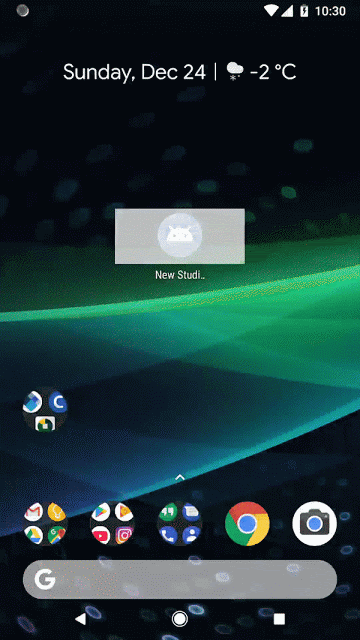
Resources:
- Full source for the project: here