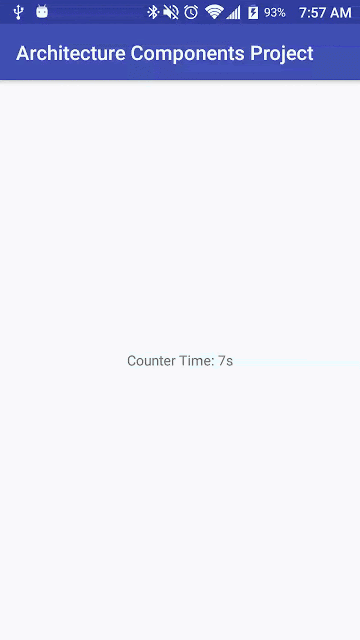ViewModel : UI-Related Data Object
One of the biggest challenges for an Android developer is keeping data across configuration changes such as screen rotation or during the recreation of Activity/Fragments after it's been destroyed and recreated by the framework. Luckily the new Android Architecture Components library has ViewModel class that is intended to store and manage UI-related data so that the data survives configuration changes.

Benefits
- Keeps data across UI recreation
- No need to repeat API calls and Database queries on UI recreation
- Keeps Activity/Fragments clean since work is now delegated to ViewModels
- Share ViewModels between Fragments
Subclass ViewModel
public class TimerViewModel extends ViewModel {
private TimerLiveData timerLiveData;
public TimerLiveData getTimer(){
if(timerLiveData == null)
timerLiveData = new TimerLiveData();
return timerLiveData;
}
}
To create a view-model just subclass ViewModel. View-models are responsible to provide data and keep reference to it. Our TimerViewModel lazily initializes TimerLiveData which is a LiveData implementation of a timer that counts seconds, read more about TimerLiveData and what exactly LiveData is used for in my post here.
Access And Observe
public class HomeActivity extends AppCompatActivity {
private TextView textView;
@Override
protected void onCreate(Bundle savedInstanceState) {
super.onCreate(savedInstanceState);
setContentView(R.layout.activity_home);
textView = findViewById(R.id.textView);
TimerViewModel timerViewModel = ViewModelProviders.of(this).get(TimerViewModel.class);
timerViewModel.getTimer().observe(this, integer -> textView.setText("Counter Time: " + integer + "s"));
}
}
Now the Activity (or Fragments) can access this view-model via ViewModelProviders.of() function that takes Activity or Function that will become the owner of the view-model. Because our TimerLiveData is an observable, we can subscribe for value changes (that happen every second) and then update text view. To share a view-model between Fragments use getActivity() in ViewModelProviders.of() to get view-model owned by the parent Activity.
Results